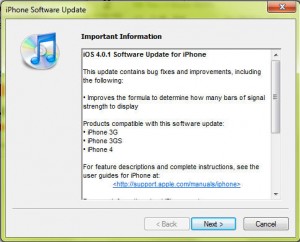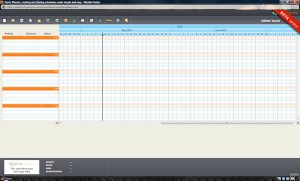It would seem that Apple have now gone into damage control with the Antennagate problem touched upon in the last New Tech Order post. It appears that Apple have announced that they will be providing free bumper cases to disgruntled iPhone 4 owners or providing refunds for those who have already purchased one.
Too little too late? Hard to say at this point, at least it seems that Apple PR are starting along the right track. However, will this be the advantage need for those nipping at Apples heels to take?
And on the topic of Apple troubles, it would seem that my upgrade to iOS 4.0 and the subsequent 4.0.1 seems to have been a lucky one. Widespread reports are filtering through of massive performance issues post upgrades for iPhone 3G and 3GS users! Lucky me…I guess.

Apple have made their iOS 4.0.1 software upgrade available today. Unlike other upgrades, you don’t receive a critical security fix that will keep you safer, and you don’t get a new feature that will make your use of the phone even more complete. What you do get is a better way of displaying how well (or how bad) the phone reception is in your area.
This is in response to the recent bad press received by the launch of the new iPhone 4 regarding the loss of signal that can occur when you are holding the phone. Apple admitted that the algorithm to calculate the number of bars shown for a given signal strength was incorrect and this new and complete iOS update will fix that “problem”.
This is truly a great and worthy update to spend time downloading. You will now see just exactly how crap the phone service in your area actually is instead of being lulled into a false sense of security with the full 5 bars at all times until you are out of range.
While I think the iPhone 4 is a nice piece of design work and will no doubt raise the bar yet again amongst handset makers to try and compete, it does highlight one major design flaw that seems evident across a range of technology devices; design over function.
Devices that are designed to send and receive signals require an antenna. Very simple, something that has been known about radio based transmission devices for a large number of years now. Unfortunately the antenna on the common mobile phone seems to have gradually over time vanished. The average consumer possible thought that new technology came about to relieve the need for an antenna, however not really. All phones regardless of model or design have an antenna place somewhere within the device. It may not be obvious however it is there.
In the case of the iPhone 4, it would seem that the need to keep to the design standard of Apple won out over the need to actually produce a product that would viably work in common use scenarios. The antenna on the iPhone 4 is actually wrapped around the outside of the casing in an effort to save space. Holding the phone (as you normally would while making a phone call) attenuates the signal to the point where it may either lose the call or connection you are on or at the very least degrade it.
Now comes the corporate spin part. One possible fix to this problem is to use the Apple produced iPhone 4 bumper case. Hmmm, could it be possible that Apple were prepared for this occurrence?

First up let me say; I own an iPhone, I like the iPhone and will probably use one until a smart phone alternative appears that has the application eco-system developed to a level I am comfortable. I generally fall into the category of smart phone users who use their device as a phone and portable ultra-mini computer.
Now that said, I do have concerns about the security of the device and the way it is slowly creeping into the corporate arena. The the following link from www.h-online as an example; Vulnerability in iPhone data encryption.
I will let you read the page for yourself, but in brief bypassing iPhone encryption can be as easy as turning it on! Add this to the amount of personal information that can be stored in 8 GB or more, and I would really recommend changing every password you have if your phone gets stolen, lost or even out of your possession for a matter of minutes.
Coming soon: iPhone in-Security Part #2: adventures with iPhone data theft

Categories: Hardware, Mobile, Security, Software, Technology
The recent release of Opera Mini for the iPhone has seen it shot straight to the top of the Free Apps charts. This in general is good. The Safari iPhone browser is a little lacking in feature and competition is always generally good in such a regimented environment.
Now here comes the but. One thing that isn’t widely known by the majority of the consumer market (I am excluding those with some technical knowledge here) is how Opera Mini works and the ramifications on visit any secure site such as online banking (which should be noted a few banks are now offering mobile device friendly websites and I am sure more to follow).
One of the big selling points is the speed that Opera Mini achieves. Unfortunately it achieves this via proxying all content, compressing it for mobile platform delivery and then passing it on. On the average website this isn’t such a huge problem, however on a secure site such as a banking website, this will expose your details to the servers that are acting as the proxy.
On the whole this itself may not even be a problem, I am certain that Opera have security around this infrastructure to prevent disclosure of information. However I think this does raise a few general questions:
- How about full disclosure to your customer’s Opera? Yes, this information is available, but to the general punter downloading Apps via the App Store
- I trust the people employed by services that offer secure connections such as banks. Granted this isn’t iron clad but on the whole any business (such as a bank) that relies on a secure connection for its business will makes efforts to ensure that security is maintained. Opera isn’t in this business and as such don’t really have a stake in protecting your information
Am I saying not to use Opera? No, it is a viable option as a web browser. All I want to point out here is that you need to be aware exactly what is happening to your information and the fact that Opera should be making this fact a little more accessible to the average user

Categories: Internet, Security, Software, Technology
An interesting new tool currently in beta is Tom’s Planner. This tool allows you to create gantt chart online completely within the site. Your charts are saved locally to a text file (no online storage on offer with the server) and you also have options to export your chart to an image or into a format that can be imported into Microsoft Project.
The site is clearly labelled beta however from what I experienced that is more from a functionality point of view than stability. The site operated flawlessly and very quick. In terms of functionality, it is perhaps a little lacking. I created a gantt chart relating to a project I am working on, but found that needed to export the data to Microsoft Project to really finish it off. Given the current beta label this may be addressed in future releases.
Currently there is no published pricing plan. Accounts are free with an indication that anyone using during the beta period will receive a free one year subscription when they go live.
How useful is this? Realistically if you are looking for a tool to create gantt charts this doesn’t compete with commercial offerings just yet. However, this fully-web based application would bring some advantages for the ad-hoc gantt chart creation where other software was not available.
The export process is one of its main strengths at this point given the limited functionality. The process of getting the data into Microsoft Project was fairly easy although it defaulted my project start date to 2049! Nothing that couldn’t be fixed easily however.
I would recommend checking these guys out (particularly during their beta period) and see if it fits your gantt chart creation needs.
URL: http://www.tomsplanner.com
Twitter: @tomsplanner
If you are a Windows users (Vista or Windows 7 from all accounts) you may have found that after the recent iTunes upgrade to version 9.1.0.79 that the Bonjour service suddenly stopped working.
For a good number of iTunes users this may mean little. However, if you are using an iPhone/iTouch with applications relying on the Bonjour service to communicate data then you are suddenly without a significant capability on your device.
I would assume that Apple will eventually realise the erro and send out a fix, however it has been about 2 weeks so far with very little chatter from any quarter as to what is going on. So if you are keen to get back the functionality you lost with the upgrade, here are some steps that may work for you.
Step 1: Remove the new Bonjour service
This needs to be done carefully so that you have minimal remnants left on your machine for the next step. I found the following blog post, How to Uninstall or Remove Bonjour Mdnsresponer.exe fairly helpful. The key thing to note here is that you are best to undertake a reboot after each uninstall process
Step 2: Downgrading the Bonjour service
The problem with the iTunes upgrade was that it upgraded the Bonjour service to version 2.0 which as it turned out seems to not like the Windows platform that much. Luckily you can still find the old version of Bonjour (version 1.0.6) from CNET Downloads. Download this version and install it onto your computer. Once the install is complete, give the machine another reboot to be safe
Step 3: Bonjour is now working
At this point, if you check the Services control panel applet you should see that the Bonjour service is now working. If you start your iTunes and look at the Sharing tab under the Preferences option in the Edit menu you should also see some options displayed instead of the helpful warning that the Bonjour service is not running and you should enable it.
I have tested this with all my applications using the Bonjour service and find that they work correctly using the old Bonjour installation. iTunes also functions without issue.
Good luck and hope this helps you out until Apple get their act together.

Made available recently but with so little public fan fare you need to wonder how it was missed. Google have launched their own app store!
If you run Google Apps (as opposed to the basic Gmail and associated services; however it is available on the Standard and Professional editions of the service) you will see a new option in the Services section of your control panel called Google Apps Marketplace. This service provides a range of different web based applications that can integrate with your Google Apps domain.
The range is fairly good and aimed mostly at the business market at this stage. Given the nature of the Google Apps service this is understandable. However the average user will find apps that will enhance their mail or calendar management. A notable inclusion is the Aviary online image editing tool which enables you to create and edit images stored in the Google Docs folders.
Good move Google, let’s see how this develops.
Anyone who has owned an iPhone for some time (or really anytime at all for that matter) will realise there are good apps, bad apps, useful apps and useless apps. Sadly the Fart App has been with us for some time not to mention an array of other useless and trivial apps.
Ok, I kind of get it….people want to have fun with their phone and I will admit to downloading some less that useful apps on my iPhone for a laugh (and then generally deleting them shortly after).
However, it would seem that these days may be behind the iPhone user with the refusal of the Duck Phone App. This app will (or rather would have) given you the ability have your phone quack at you when a call comes in. In the grand scheme of it possibly not the most useless app. This app is a reference to the US reality TV show Jersey Shore which features an old fashion duck shaped phone. Have to admit to not having seen the show before not really being a fan of the genre, however here is a clip which I am sure will demonstrate:
My question to Apple is this. Having recently removed all the “Sexy Apps” (with some notable exceptions) and now the “fart app category” of apps, are you trying to create a market for the less regulated apps stores?
Personally this won’t have a great deal of impact on me. I can get through the day without a duck phone and bikini girls on my phone. But the question of where the line will end up does raise itself a little. Who actually owns the individual iPhone? The person who is footing the bill or Apple? I would think that perhaps a little more freedom of choice would not be out of order from the company that took on “big brother” not that long ago:
Or perhaps, this version is a little more applicable today:

If you are in the habit of taking notes from whatever mobile device you are carrying (i.e. WinMo, iPhone/Touch…. I would also say Android these days but can’t really cover it with any great authority, however I would assume given the growth of the app store for the platform that the same could be said) and want to sync them back to your PC (sorry Apple people, this is unashamedly a Windows orientated site), Evernote was really the only option. However no more! Mobilenoter has entered the scene.
Offering synchronisation between the Microsoft OneNote product and the iPhone, it appears to be a challenger to Evernote. Don’t get me wrong, I have used Evernote in the past for this function and generally speaking love it. But being an Office user, I missed the integration with other Office apps that OneNote offered. Now with Mobilenoter, there appears to be an option.
This application comes in two flavours; either cloud based of wi-fi based. Each option requires a small application to be installed onto your PC to perform the synchronisation. As with Evernote, there is a fee for service but it is generally comparable. There are options for synchronisation which can either be set to automatic (at specified interval) or on a manual basis.
The iPhone app is free and the site offers a free 7 day trial for the service. If you are a OneNote user and user Evernote because you are an iPhone user I would recommend giving Mobilenote a try!
Enjoy
URL: http://www.mobilenoter.com
COMPANY: MS Team

Categories: Software, Technology
The problem with a lot of software designed to tell you what is happening on your computer is that it is usually written for someone who could probably find out without using the utility. LookInMyPC tries to do something about that.
Certainly there is only so much simplification to be made about what is happening within your computer; they are by their very nature technical. However, this utility seems to be written with the non-expert in mind.
Installation is very simple with a single dialog box for the interface. From this one dialog box you just select the reports you want to run (or alternatively run them all, it is fairly quick) and determine if you want to display the report immediately in Internet Explorer, or have it emailed to an external address. This feature itself makes it perfect for anyone doing any remote computer support for a relative.
Next to a number of the terms and reference made in the report are hyperlinks to Google searches on the term or a Wikipedia page.
The utility is free and part of the report displays some advertising, but it is fairly unobtrusive and doesn’t detract from the report at all.
URL: http://www.lookinmypc.com/
COMPANY: Solid Oak Software